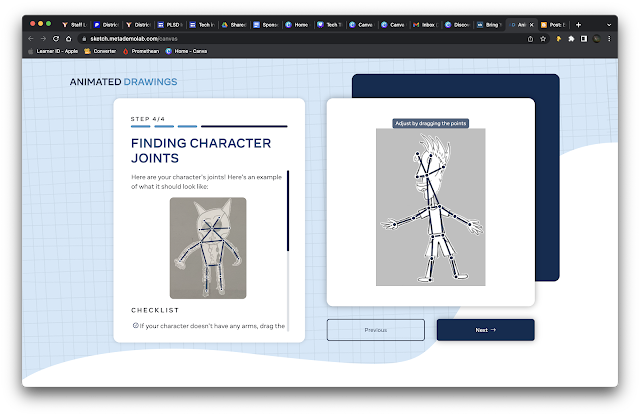Animated Drawings
Meta Demo Labs
With Ohio State Testing in full swing, it may be time for your students to let their creativity go wild. Meta, the parent company of Facebook, has just the thing with Demo Labs. Meta Demo Labs brings drawings to life with AI (have you noticed a theme in the last few months?)
To begin, allow your students (or yourself!) to draw an original character to be animated by the program's AI. It helps to make sure that the arms and legs aren't bent, nor that they cross over any portion of the main body. Below you'll see the character that I drew for this blog... (as you can see, I was a teacher of history, not art.)
After you upload your image, it will ask you about helping the research team by providing access to the uploaded image. Beyond which, the program will ask you to drag the edges of a box so that your character is completely within the frame. (as seen below)
The next step will be to separate your character from the background. As seen in the image below, your character should be highlighted while portions of the image that do not belong to your character should be greyed out.
The final step before the 'magic,' finding the joints of your character. At this point, you'll simply need to drag the dots to the corresponding joints of your character. It's a pretty straightforward process and in most cases, doesn't actually require any adjusting. When everything looks good, go ahead and hit that navy 'Next' button to see all the animating goodness!
Hopefully, after the AI does it's thing, your creation is ready for animation. There are 32 animations in all.
It can dance...
Well you get the point! It may be a bit of a gimmick, but it's the light-hearted sort of outlet your students might just need at this point in the school year. You might even get a kick out of it yourself!
Useful Links: